js定位导航菜单,比瞄点定位好用多了
作为前端工作人员,都知道锚点是网页制作中超级链接的一种,又叫命名锚记。命名锚记像一个迅速定位器一样是一种页面内的超级链接,运用相当普遍。但是点击瞄点超链接后,发现定位不准确,不能随心所欲,这下很苦逼,,,下面的这个js定位导航菜单定位很精准,比瞄点定位好用多了,,精准都可以自由调整。
请看代码:
<!Doctype html>
<html>
<head>
<meta charset="gb2312">
<title>js定位导航菜单</title>
<style type="text/css">
*{margin:0;padding:0;} .w{width:1200px;margin:0 auto;}
.nav{height:56px;margin-top:500px;margin-bottom:200px;}
.box{border:1px solid red;height:800px;margin-bottom:200px;}
.nav,#scroll_nav{width:100%;background:#7a3e47;color:#fff;position:relative;}
#scroll_nav .pubW_c{height:56px;}
#scroll_nav ul {margin-left:32px;}
#scroll_nav ul li{font-size:20px;float:left;display:inline;
width:152px;text-align:center;line-height:56px;color:#fff;}
#scroll_nav ul li a{color:#fff; width:152px;height:56px;margin:0 auto;display:block;}
#scroll_nav ul li a:hover,
#scroll_nav ul li a.active{color:#7a3e47;background:#fff;text-decoration:none;}
</style>
</head>
<body>
<div class="nav oh">
<div id="scroll_nav">
<div class="pubW_c w">
<ul class="fl">
<li><a href="javascript:void(0);">box01</a></li>
<li><a href="javascript:void(0);">box02</a></li>
<li><a href="javascript:void(0);">box03</a></li>
<li><a href="javascript:void(0);">box04</a></li>
</ul>
</div>
</div>
</div>
<div class="box w scroll_top">我是box01</div>
<div class="box w scroll_top">我是box02</div>
<div class="box w scroll_top">我是box03</div>
<div class="box w scroll_top">我是box04</div>
<script src="http://apps.bdimg.com/libs/jquery/1.9.1/jquery.min.js"></script>
<script type="text/javascript">
(function($) {
$.fn.navScroll = function(o) {
o = $.extend({
navAddClass: 'cur',
conAddClass: 'posi',
navH: 60,
speedArg: 7
}, o || {});
var navAdd = o.navAddClass,
conAdd = o.conAddClass,navH = o.navH,speedArg = o.speedArg;
var _el = $(this),arrPos = [],timer = null;
$('.' + conAdd + '').each(function() {
arrPos.push($(this).offset().top);
});
_el.each(function(index) {
$(this).attr('index', index);
$(this).bind('click',
function() {
$(window).unbind('scroll', WinScroll);
_el.each(function() {
$(this).removeClass(navAdd);
});
$(this).addClass(navAdd);
fnScroll($(this));
});
});
function fnScroll(obj) {
var iSpeed = 0;
var iTarget = arrPos[obj.attr('index')]-navH;
//alert(iTarget);
clearInterval(timer);
timer = setInterval(function() {
var oLength=$("#scroll_nav a").length;
var cur = $(document).scrollTop(),
clientH = $(window).height(),docH = $(document).height();
//alert(cur+" "+clientH+" " +docH+" "+iTarget);
if(obj.attr('index')==oLength-1){
if((cur+clientH)>=docH){
iTarget=docH-clientH;
//alert(iTarget);
}
}
iSpeed = (iTarget - cur) / speedArg;
iSpeed = iSpeed > 0 ? Math.ceil(iSpeed) : Math.floor(iSpeed)
if (Math.abs(iTarget - cur) < 1) {
clearInterval(timer);
window.scrollTo(0, iTarget);
$(window).bind('scroll', WinScroll);
} else {
window.scrollTo(0, cur + iSpeed);
}
},
30);
}
function WinScroll() {
var cur = $(document).scrollTop()+navH;
$.each(arrPos,
function(i) {
if (cur >= arrPos[i]) {
if (cur < arrPos[i + 1]) {
_el.each(function() {
if ($(this).attr('index') == i) {
$(this).addClass(navAdd);
} else {
$(this).removeClass(navAdd);
}
});
} else {
_el.each(function() {
if ($(this).attr('index') == arrPos.length - 1) {
$(this).addClass(navAdd);
} else {
$(this).removeClass(navAdd);
}
});
}
}
});
};
$(window).on('scroll', WinScroll);
};
})(jQuery);
$('#scroll_nav ul li a').navScroll({
navAddClass: 'active',
conAddClass: 'scroll_top',
navH: 70,
speedArg: 7
});
window.onload = window.onscroll = function() {
var oNav=document.getElementById('scroll_nav');
var oTop = document.documentElement.scrollTop || document.body.scrollTop;
//alert(oTop);
if (oTop >= 600) {
if (typeof document.body.style.maxHeight === "undefined") {
oNav.style.top = oTop + 'px';
} else {
oNav.style.position = 'fixed';
oNav.style.top = 0;
oNav.style.zIndex=999999;
}
} else {
oNav.style.position = 'absolute';
oNav.style.top = 0+"px";
}
};
</script>
</body>
</html> 除注明外的文章,均为来源:老汤博客,转载请保留本文地址!
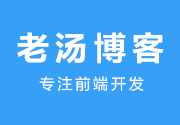

 赣公网安备36072102000190
赣公网安备36072102000190