Vue插槽用法(Vue三种插槽的区别)
Vue插槽有几种?有匿名插槽、具名插槽、作用域插槽。Vue为具名插槽和作用域插槽引入了一个新的统一语法:v-slot,它取代了slot 和slot-scope 在新版中的应用,本文讲解Vue插槽的用法,这三种插槽的区别。
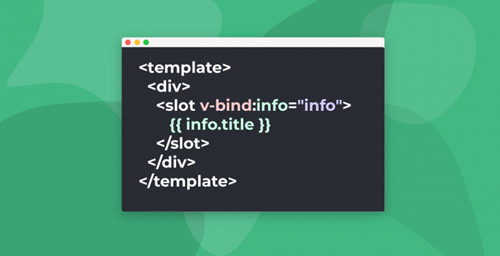
一、新语法v-slot介绍
v-slot只能用在 template 或组件上使用,否则就会报错。
v-slot也是其中一种指令。
使用示例:
//父组件代码 <child-com> <template v-slot:nameSlot> 插槽内容 </template> </child-com> //组件模板 <slot name="nameSlot"></slot>
v-slot 的语法,简化 slot、slot-scope 作用域插槽的功能,相比更加强大,代码效率更高。
二、匿名插槽
当组件中只有一个插槽的时候,可以不设置 slot 的 name 属性,v-slot 后可以不带参数,但是 v-slot 在没有设置 name 属性的插槽口也会带有隐含的 “default”。
匿名插槽使用:
//组件调用 <child-com> <template v-slot> 插槽内容 </template> </child-com> //组件模板 <slot ></slot>
虽然 v-slot 没有设置参数,但不能删除掉 ,否则插槽内容无法正常渲染。
三、具名插槽
一个组件中有多个插槽的时候,如果没有设置 v-slot 属性值,会默认把元素插到没有设置 name 属性值的 slot 组件中,为了把对应的元素放到指定的位置,就需要借助 v-slot 和 name 属性,把内容对应起来。
具名插槽使用:
//父组件 <child-com> <template v-slot:header> 头部 </template> <template v-slot:body> 内容 </template> <template v-slot:footer> 脚 </template> </child-com> //子组件 <div> <slot name="header"></slot> <slot name="body"></slot> <slot name="footer"></slot> </div>
具名插槽缩写
v-slot 与 v-bind、v-on 指令一样,也存在缩写。可以把 v-slot: 简写为 # 号。
如上述 v-slot:footer 可以简写为 #footer 。
上述的父组件代码可以简化为:
<child-com> <template #header> 头部 </template> <template #body> 内容 </template> <template #footer> 脚 </template> </child-com>
注意:和其他指令一样,只有存在参数时,才可以简写,否则是无效的。
四、作用域插槽
有时让插槽内容能够访问子组件中才有的数据是很有用的。当一个组件被用来渲染一个项目数组时,这是一个常见的情况,我们希望能够自定义每个项目的渲染方式。
要使子组件上的属性在插槽内容上可用,需要给 slot 绑定一个属性。然后在 v-slot 处接收并定义提供插槽 props 名字。
使用示例:
<child-com>
<template v-slot:header="slotProps">
插槽内容--{{ slotProps.item }} 序号--{{ slotProps.index }}
</template>
</child-com>
//子组件代码
<template>
<div v-for="(item, index) in arr" :key="index">
<slot :item="item" name="header" :index="index"></slot>
</div>
</template>
<script setup>
const arr = ['1111', '2222', '3333']
</script> 原文地址:https://tangjiusheng.com/vue/387.html
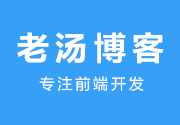

 赣公网安备36072102000190
赣公网安备36072102000190