vue刷新页面如何保证路由不变
假设你要刷新vue页面后保持当前路由不变,你可以通过监听beforeunload事件,在用户离开当前页面前记录当前路由的路径,然后在页面重新加载完成后,再次调用路由跳转函数,实现对应的路由页面的加载。
这里给出一个简单的Vue Router示例代码来说明:
// 在Vue组件中添加如下代码
export default {
created() {
// 监听beforeunload事件
window.addEventListener("beforeunload", this.saveCurrentPath)
},
beforeDestroy() {
// 解除beforeunload事件的绑定
window.removeEventListener('beforeunload', this.saveCurrentPath)
},
methods: {
saveCurrentPath() {
// 在用户离开当前页面前,将当前路由的路径保存到localStorage中
localStorage.setItem('currentRoutePath', this.$route.path)
}
},
mounted() {
const currentRoutePath = localStorage.getItem('currentRoutePath')
if (currentRoutePath) {
// 如果localStorage中保存了当前路由路径,就调用Vue Router进行跳转
this.$router.push(currentRoutePath)
localStorage.removeItem('currentRoutePath') // 跳转后记得将localStorage中的数据清除
}
}
}上面的代码中,我们在Vue组件的created()生命周期钩子函数中,绑定了beforeunload事件的监听器。当用户离开当前页面时,会先触发该事件,执行我们定义的saveCurrentPath()函数将当前路由的路径保存到localStorage中。
在Vue组件的mounted()生命周期钩子函数中,我们从localStorage中获取之前保存的当前路由路径,如果存在的话,就调用Vue Router进行路由跳转,将用户跳转到对应的页面。注意,在跳转后需要将localStorage中保存的当前路由路径清除,避免对下一次路由切换产生影响。
除注明外的文章,均为来源:老汤博客,转载请保留本文地址!
原文地址:https://tangjiusheng.com/web/ask/4970.html
原文地址:https://tangjiusheng.com/web/ask/4970.html
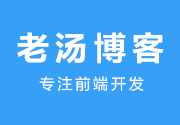

 赣公网安备36072102000190
赣公网安备36072102000190